Some T-mobiles have memory space problem, without SD card you can not use their different features. Cause of heavy apps its effect on smart-phone performance like your phone become so slow and loading your each touch or activity.So transferring some of apps that are installed in your phone memory to your SD card can improve your smart-phone performance.
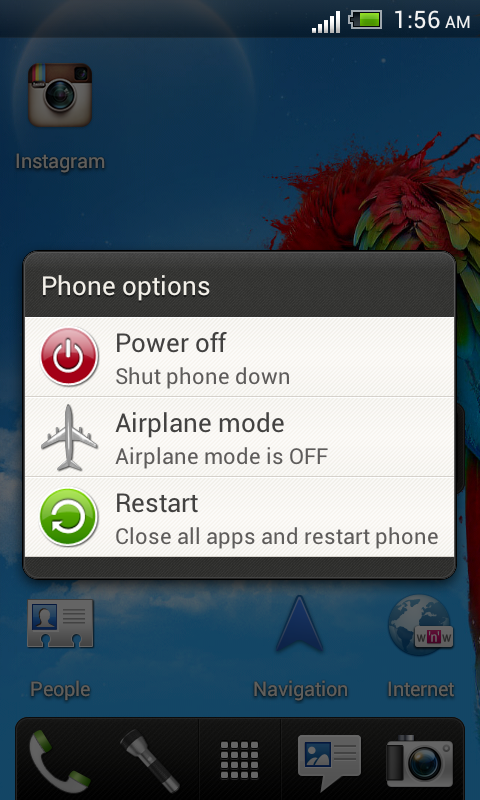
When your smart-phone performing so slow and hanging so much so one thing you have to do is 'Restart your phone'. This action will close your all running apps and restart your phone.
Go to Menu and touch on 'Manage app', this will show all your installed apps.Select all those app one by one which is installed in your phone memory.
Internal storage of my phone is 389MB used and 571 MB free. The used space is less then free space, this will effect good on my phone performance.Your available free space must be greater then your used space.Now go to 'downloaded' app section and select the app
When you select the app then it will show you all app information which include total app and data size.1st you have to 'clear data' then click on the 'Move to storage card'. The 'clear data' remove all cache and other files which is not important enough.Through move to storage option your whole app transfer to storage card and make more free space in you phone memory.
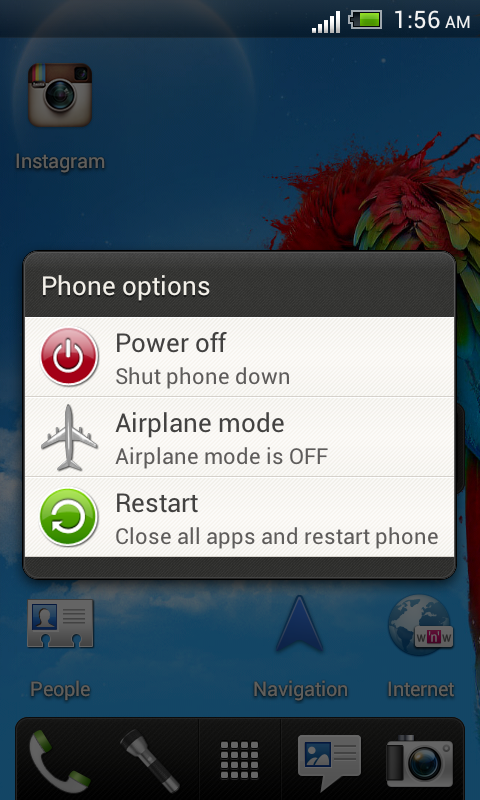
When your smart-phone performing so slow and hanging so much so one thing you have to do is 'Restart your phone'. This action will close your all running apps and restart your phone.
Go to Menu and touch on 'Manage app', this will show all your installed apps.Select all those app one by one which is installed in your phone memory.
Internal storage of my phone is 389MB used and 571 MB free. The used space is less then free space, this will effect good on my phone performance.Your available free space must be greater then your used space.Now go to 'downloaded' app section and select the app
When you select the app then it will show you all app information which include total app and data size.1st you have to 'clear data' then click on the 'Move to storage card'. The 'clear data' remove all cache and other files which is not important enough.Through move to storage option your whole app transfer to storage card and make more free space in you phone memory.




Blogger Comment
Facebook Comment